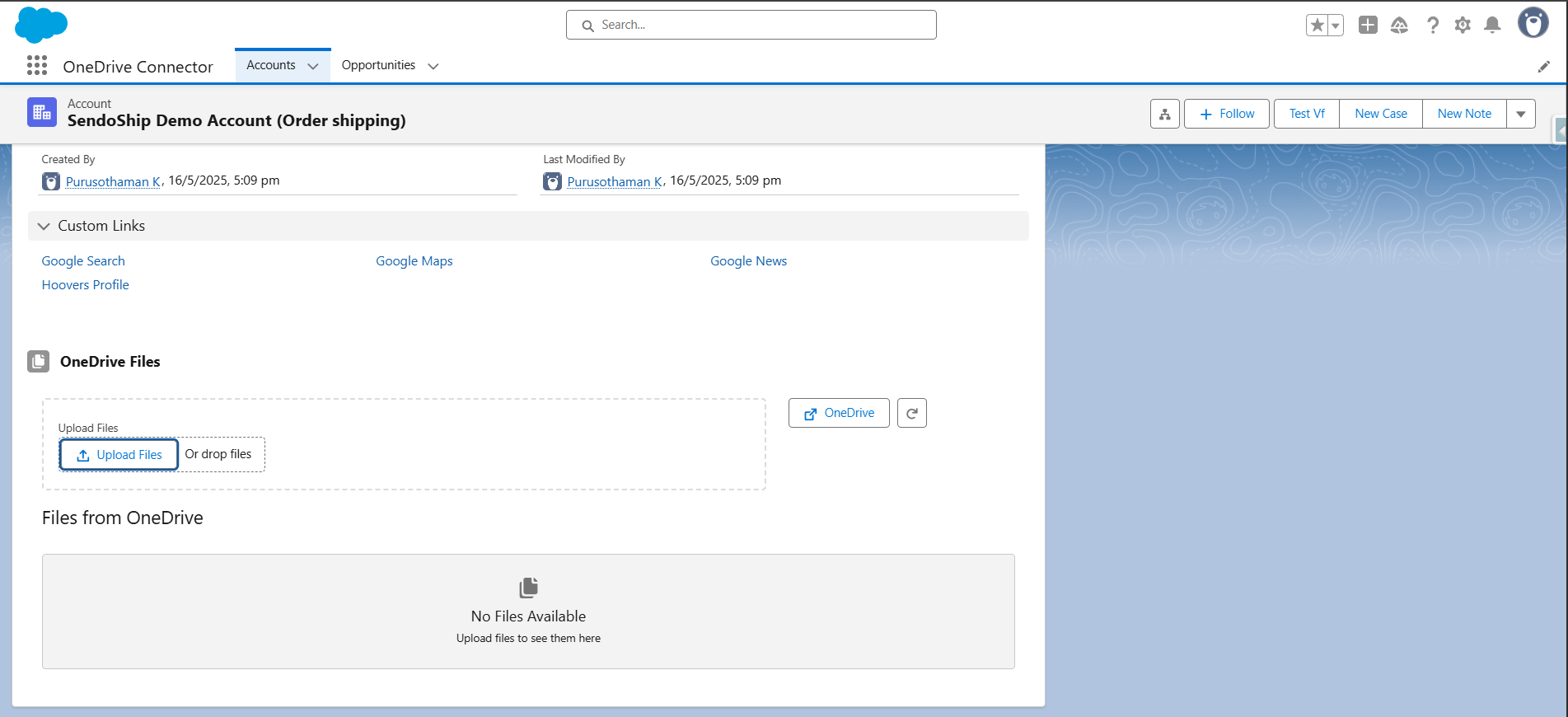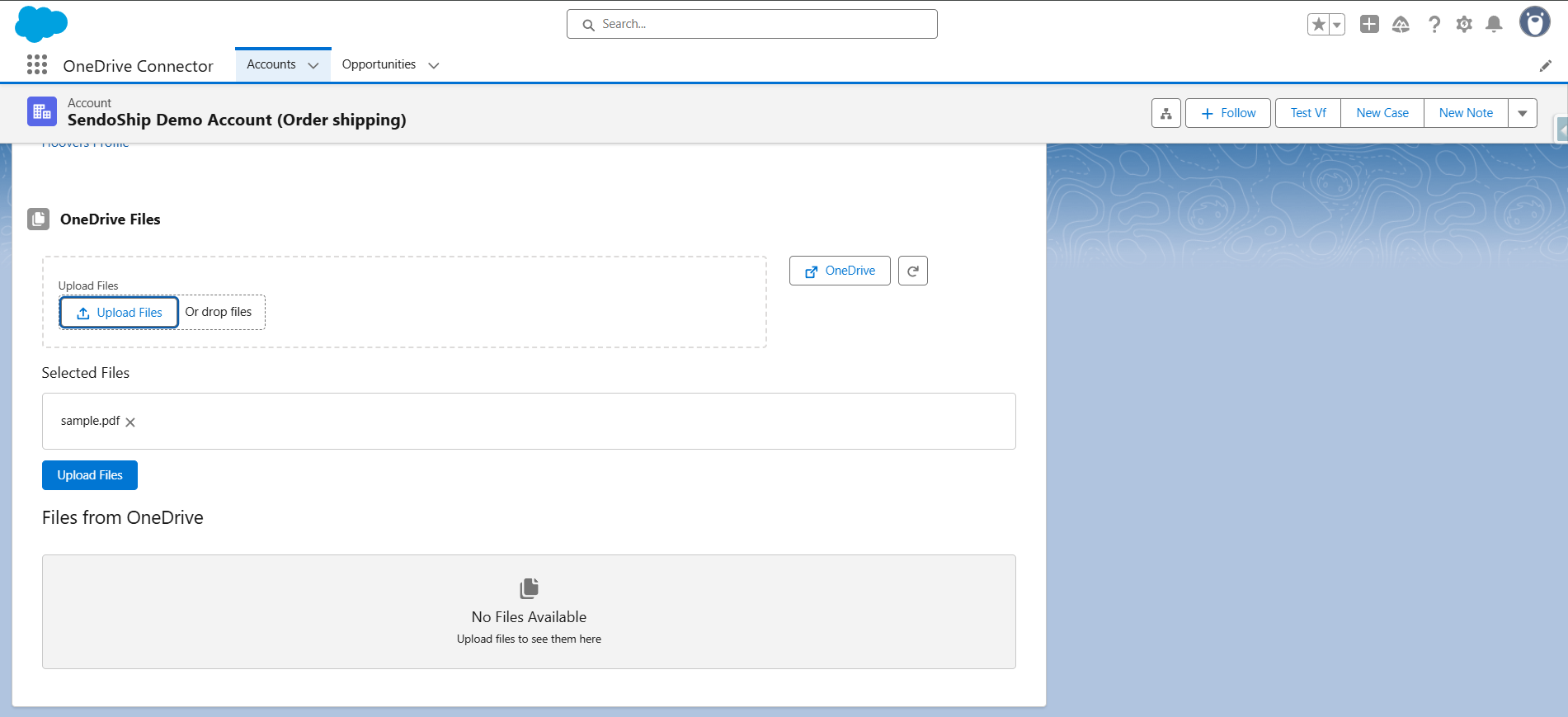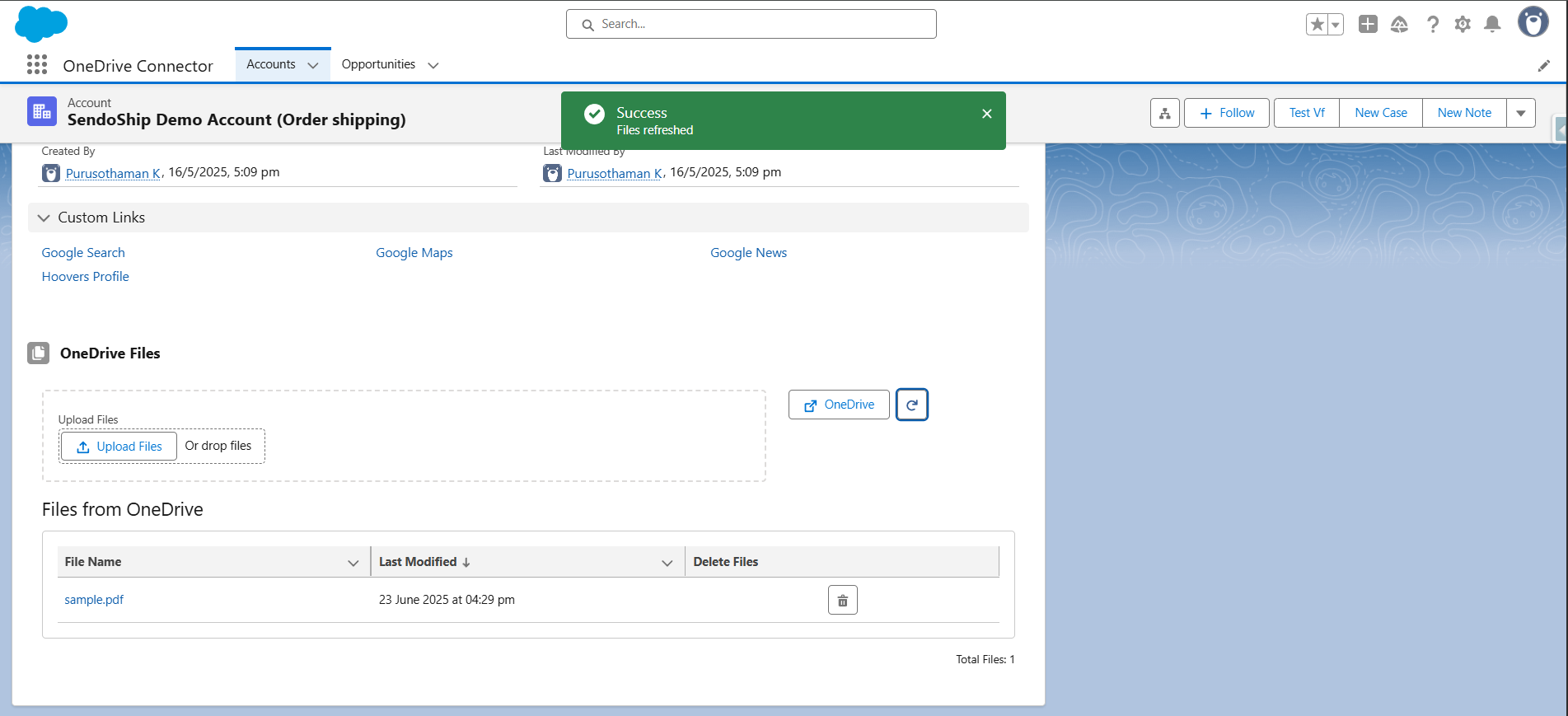OneDrive Connector | Salesforce & Microsoft OneDrive Integration
Seamless Document Sync and Management Across Salesforce Records
★
★
★
☆
☆
3 Average Rating
(2 Reviews)
OneDrive Connector enables two-way integration between Salesforce and Microsoft OneDrive for centralized, real-time document management. A custom Lightning Web Component (LWC) is embedded into standard and custom record pages—allowing users to upload, view, and manage files directly from within Salesforce. Each record automatically generates a corresponding OneDrive folder named after the record ID or name. File uploads are synced instantly to the linked OneDrive account. Users authenticate via secure OAuth to establish connection, ensuring access control and data integrity.
STARTING AT $15.00 / user
Screenshots:
OneDrive Connector : The OneDrive Connector enables seamless bi-directional integration between Salesforce and Microsoft OneDrive, allowing users to manage files directly from standard and custom Salesforce record pages. A custom Lightning Web Component (LWC) is embedded in each record view, enabling file uploads that are instantly synced to a corresponding folder in the user’s OneDrive account.Upon secure OAuth authorization, users can upload, access, and sync files between both platforms. Each record automatically creates a mapped OneDrive folder using the record name or ID. The integration supports real-time sync: if a file is deleted or updated in OneDrive, it’s reflected in Salesforce, and vice versa.
File metadata like name, size, uploader, and upload time is displayed natively in Salesforce, providing full visibility without switching platforms. Designed for flexibility, it supports all Salesforce objects and promotes centralized, consistent, and collaborative file management across teams.
File metadata like name, size, uploader, and upload time is displayed natively in Salesforce, providing full visibility without switching platforms. Designed for flexibility, it supports all Salesforce objects and promotes centralized, consistent, and collaborative file management across teams.
OneDrive Connector Features:
Seamless bi-directional integration between Salesforce and Microsoft OneDrive
Custom Lightning Web Component (LWC) embedded on standard and custom record pages
Direct file upload from Salesforce with automatic folder creation in OneDrive
Folder naming based on record name or ID, configurable per use case
OAuth-based secure authentication and account linking
Real-time sync of file additions, deletions, and updates across both platforms
Automatic removal or status update in Salesforce when files are deleted from OneDrive
Display of file metadata (name, size, uploader, timestamp) within Salesforce
Centralized file management without leaving the Salesforce interface
Compatible with all Salesforce objects, including custom-developed ones
Reduces file duplication and enhances cross-platform collaboration
Fully scalable for enterprise document workflows and compliance use cases
OneDrive Connector Video Tutorial:
For detailed video tutorial please click here.
https://youtu.be/Specifications
Product Version
0.1.0.1
Released
Category
OneDrive Connector
Last Updated
License
Single Application
Recent Reviews
‟
Smooth File Access Within Salesforce
We’ve been using the OneDrive Connector to centralize our file management, and it works really well. Uploading from record pages and seeing the file info directly in Salesforce saves a lot of back-and-forth.

Ritika
‟
Reliable Sync Between OneDrive and Salesforce
The real-time sync between OneDrive and Salesforce is quite handy. I like how each record automatically gets its own folder. Makes document management much easier for our sales team.

George P
Category
OneDrive Connector
Released
-
License
Enterprise, Unlimited, Developer, and Professional.
Supported Browsers
Not needed
Languages
English
Compatible With
Salesforce and OneDrive
Version
0.1.0.1
Latest Release
July 2025
Requires
Salesforce org and OneDrive
Supported Features
Bi-directional Sync, Attach/upload files, File Access and Management
What is OneDrive Connector Pro?
+
OneDrive Connector Pro is a bi-directional integration that connects Salesforce with Microsoft OneDrive, allowing users to upload, access, and manage files directly from Salesforce record pages.
Can I see file details inside Salesforce?
+
Absolutely. File metadata such as file name, size, uploader, and timestamp is displayed within the Salesforce record through the custom Lightning Web Component (LWC).
Is the sync between Salesforce and OneDrive real-time?
+
Yes. The integration supports real-time bi-directional sync. File uploads, deletions, or updates in either platform are reflected in the other.
Getting Started with OneDrive Connector:
No User Guide Available for OneDrive Connect